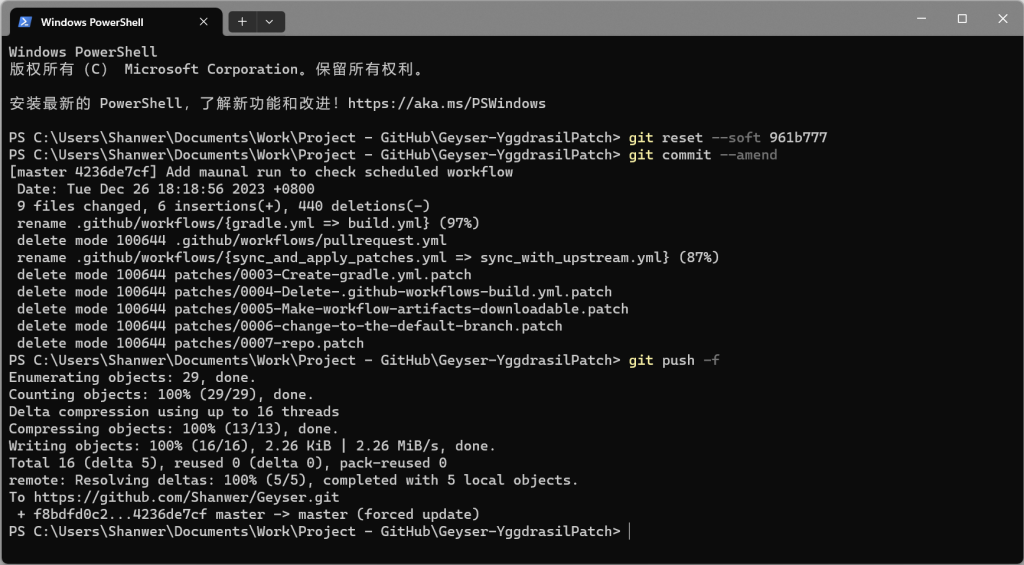背景
前几周更新了Geyser,发现无法登录到服务器了。后来稍微看了一下,发现由于Minecraft:Java Edition已经(终于)完成了Mojang Account到Microsoft Account的全部迁移工作,因此在Geyser中废弃了使用Mojang Account登录的功能,Geyser官方提供了一个Floodgate插件,但是绑定UUID和使用皮肤过于繁琐,一开始没有发现解决方案,也没有什么人玩,姑且先放在一边暂时用着。后来和群友聊天提到是可以恢复之前被移除的功能的,于是我自己开始试着修改服务端,通过查阅issues,commits和pull requests后总算完工了。(划重点了)由于需要同步Upstream时不时的修改(基岩动不动更换协议版本导致的),不可能每个Upstream的commit都让我挨个手工同步并编译,所以使用了GitHub Actions的workflow来实现CI与自动Sync&Merge功能。
workflow配置
当你创建一个新workflow时,可以选择很多预先写好的配置文件,比如Java with Gradle,一般来说,只要你在自己IDE上能用他们编译基本没问题,除了一些小问题,会在下面做下介绍,先上代码。大致应该都能看懂,依葫芦画瓢就行,里面也有一些我写的额外注释。
# This workflow uses actions that are not certified by GitHub.
# They are provided by a third-party and are governed by
# separate terms of service, privacy policy, and support
# documentation.
# This workflow will build a Java project with Gradle and cache/restore any dependencies to improve the workflow execution time
# For more information see: https://docs.github.com/en/actions/automating-builds-and-tests/building-and-testing-java-with-gradle
name: Build
on:
push:
branches: [ "master" ]
pull_request:
branches: [ "master" ]
permissions:
contents: read
jobs:
build:
runs-on: ubuntu-latest
steps:
- uses: actions/checkout@v3
with:
submodules: recursive
- name: Set up JDK 17
uses: actions/setup-java@v3
with:
java-version: '17'
distribution: 'temurin'
- name: Build with Gradle
uses: gradle/gradle-build-action@bd5760595778326ba7f1441bcf7e88b49de61a25 # v2.6.0
with:
arguments: build
#以下为Geyser各个版本(作为插件或独立服务端)的打包生成,可以在Summary的Artifacts中下载
- name: Archive artifacts (Geyser Fabric)
# See https://github.com/actions/upload-artifact/commits
uses: actions/upload-artifact@main
if: success()
with:
name: Geyser Fabric
path: bootstrap/fabric/build/libs/Geyser-Fabric.jar
if-no-files-found: error
- name: Archive artifacts (Geyser Standalone)
uses: actions/upload-artifact@main
if: success()
with:
name: Geyser Standalone
path: bootstrap/standalone/build/libs/Geyser-Standalone.jar
if-no-files-found: error
- name: Archive artifacts (Geyser Spigot)
uses: actions/upload-artifact@main
if: success()
with:
name: Geyser Spigot
path: bootstrap/spigot/build/libs/Geyser-Spigot.jar
if-no-files-found: error
- name: Archive artifacts (Geyser BungeeCord)
uses: actions/upload-artifact@main
if: success()
with:
name: Geyser BungeeCord
path: bootstrap/bungeecord/build/libs/Geyser-BungeeCord.jar
if-no-files-found: error
- name: Archive artifacts (Geyser Velocity)
uses: actions/upload-artifact@main
if: success()
with:
name: Geyser Velocity
path: bootstrap/velocity/build/libs/Geyser-Velocity.jar
if-no-files-found: error
uses中的@可以视作一种参数标识符,比如说actions/checkout@v3,v3就是指定checkout的版本,也可以用SHA值来选择快照版本。在checkout中还有一句with submodules,这是因为geyser使用了子模块来存储语言文件,如果不加上这句的话,在workflow中编译输出的服务端便不会带上子模块的代码。当然如果没有用的话就不用了。
一个workflow完成后大致如下图,编译通过了会提供可下载的二进制文件(需要自行配置,参照上面)
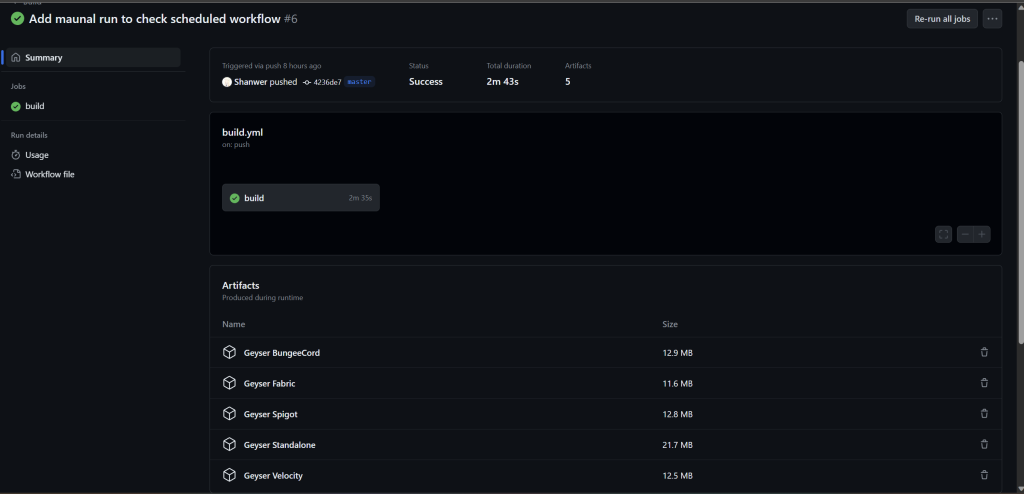
除此之外,为了同步Upstream的修改,还添加了另一个workflow来进行自动同步与Merge操作,在遇到需要人工解决的conflict时会停止。看起来还是挺简单的,实际花了一段时间,咨询了GPT4,以下是代码。
name: Sync with Upstream
on:
schedule:
- cron: '0 0 * * *'
workflow_dispatch: #这一行可以在网页版中添加手动执行workflow的按钮
jobs:
sync:
runs-on: ubuntu-latest
steps:
- name: Checkout repository
uses: actions/checkout@v3
with:
fetch-depth: 0
- name: Configure Git
run: |
git config user.name 'Shanwer'
git config user.email 'Shanwer@qq.com'
- name: Add upstream remote
run: git remote add upstream https://github.com/GeyserMC/Geyser.git
- name: Fetch upstream changes
run: git fetch upstream
- name: Merge upstream changes
run: |
git merge upstream/master || {
echo "Merge conflict detected! Notifying for manual intervention."
exit 1
}
- name: Push changes
uses: ad-m/github-push-action@master
with:
github_token: ${{ secrets.GITHUB_TOKEN }}
branch: 'master'此外,workflow中的trigger仅使用cron是不能够手动触发的,在on中加上workflow_dispatch就可以手动触发来调试了,除此之外还可以通过curl api来远程触发,由于cron在UTC 0:00时间执行时可能会和世界上一堆workflow撞上,可能会排队,今天就延迟了一个多小时才执行。通过远程curl api是可以立即执行的,不过在我这没必要,所以没有用。
Git压缩commits
大家千万不要在实际工程中交一堆乱七八糟的commits,每个commit都应该有实际且严格的意义,乱交commit是很不成熟的体现(很丢人),如果还没有push的话,你还可以压缩提交或者使用变基,在ide中集成挺好理解的,如果已经push了就比较麻烦了,我是这样解决的。
首先软重置到想要回滚的commit,git reset --soft sha值即可软重置到选定版本的上一次commit,本地修改会被保留至暂存区,然后再用git commit --amend来对该commit添加修订,暂存区的修订会被一起并入该commit,接着git push -f,强制推送到远端。这样就可以将不堪入目的commits log给抹掉了(